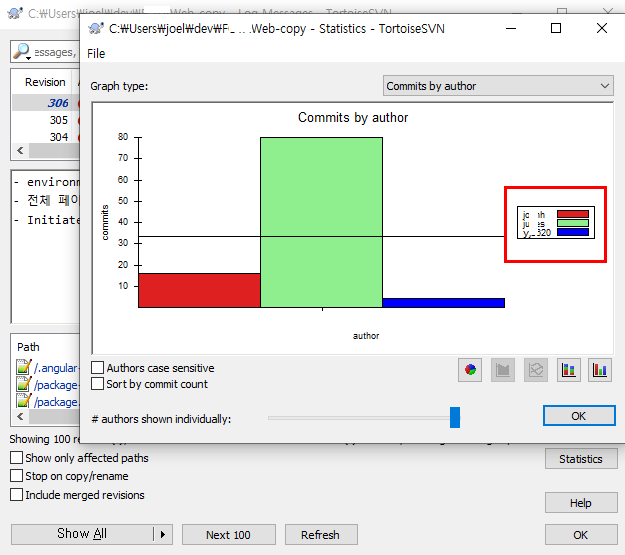git-svn을 이용한 마이그레이션
31 Aug 2021
SVN to GIT migration in WSL
svn에서 git으로 이관하면서 기존 svn 커밋 이력을 가져오기 위함
gti scm 설치 - wsl에서 하려면 설치 필요 없음
http://git-scm.com/download/win
1. 테스트를 위해 svn repository copy본 생성 후 진행
visualSVN server tool에서
- repository 선택 후 backup 클릭
- 메인 메뉴 선택 후 백업파일 restore 진행
2. 커밋 메시지 매핑을 위한 author 설정
users.txt 생성
svn계정명 = git계정명 <이메일>
joel = git_joel <joelweon@email.com>
퇴사자는 기존 계정으로 대체해도 됨
기존에 커밋한 svn 계정은 tortoiseSVN에서 확인
show log > Statistics > commits by author
3. svn to git clone하기
git svn clone https://1.1.1.1/svn/project --no-metadata -A /mnt/c/Users/joel/dev/users.txt ./project-git
만약 git svn clone 후 svn에 새로운 커밋이 있는 경우 fetch, merge 후 push
git svn fetch -A /mnt/c/Users/joel/dev/users.txt
git merge git-svn
아래 명령어로 현재 master와 git-svn revision 비교해서 git merge git-svn잘 되었는지 확인
(나는 tortoise로 merge해서 명령어가 확실하지 않음)
git show-branch -a
users.txt가 오류 발생할 경우
Author: VisualSVN Server not defined in users.txt file
users.txt파일 상단에 추가
VisualSVN Server = Visual SVN Server <joelweon@confitech.co.kr>
최종 users.txt
VisualSVN Server = Visual SVN Server <joelweon@confitech.co.kr>
joel = git_joel <joelweon@email.com>
joel2 = git_joel2 <joel2@email.com>
...
git svn오류
아마 버전 문제 같은데 아래 오류가 해결이 되지 않아 wsl에서 subversion 설치 후 진행
Can't load '/usr/lib/perl5/vendor_perl/auto/SVN/_Core/_Core.dll' for module SVN::_Core: No such file or directory at /usr/lib/perl5/core_perl/DynaLoader.pm line 193.
at /usr/lib/perl5/vendor_perl/SVN/Base.pm line 59.
BEGIN failed--compilation aborted at /usr/lib/perl5/vendor_perl/SVN/Core.pm line 5.
Compilation failed in require at C:/Program Files/Git/mingw64/share/perl5/Git/SVN/Utils.pm line 6.
BEGIN failed--compilation aborted at C:/Program Files/Git/mingw64/share/perl5/Git/SVN/Utils.pm line 6.
Compilation failed in require at C:/Program Files/Git/mingw64/share/perl5/Git/SVN.pm line 32.
BEGIN failed--compilation aborted at C:/Program Files/Git/mingw64/share/perl5/Git/SVN.pm line 32.
Compilation failed in require at C:/Program Files/Git/mingw64/libexec/git-core\git-svn line 64.
BEGIN failed--compilation aborted at C:/Program Files/Git/mingw64/libexec/git-core\git-svn line 64.
wsl에서 svn 설치
sudo apt-get install subversion git ruby git-svn
git svn --version으로 설치 확인
이번에는 svn 인증 오류
Error validating server certificate for 'https://1.1.1.1/project': - The certificate is not issued by a trusted authority. Use the fingerprint to validate the certificate manually! - The certificate hostname does not match. Certificate information: - Hostname: DESKTOP-*** - Valid: from Jan 30 05:58:53 2018 GMT until Jan 28 05:58:53 2028 GMT - Issuer: DESKTOP-*** - Fingerprint: 98:**: Certificate problem. (R)eject, accept (t)emporarily or accept (p)ermanently?=> p입력 후 진행
연결 테스트
svn list https://1.1.1.1/project