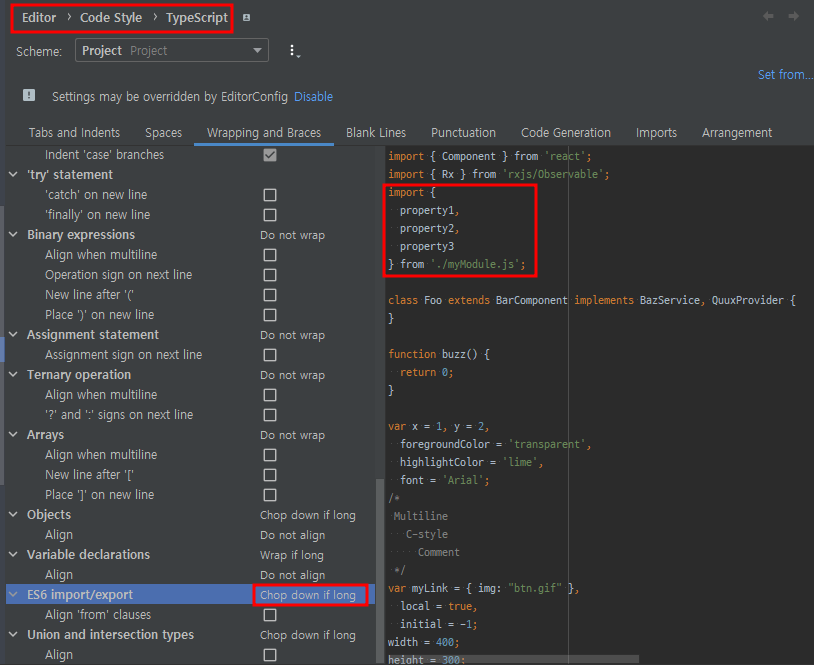prettier(eslint) 호환되게 intellij code style 수정
26 Jan 2022
자동 정렬을 하면 인텔리제이에서 적용한 formatter로 변경 된다.
에디터 위치: Settings | Editor | Code Style | TypeScript
Fix ESLint 후 자동정렬(Ctrl + Alt + L) 했을 때 충돌나지 않도록 하기
1. 자동정렬해도 기존대로 {}하기
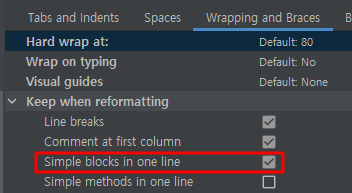
Fix하면 {}이렇게 된다. -> 자동정렬하면 아래 처럼 된다. -> 위에 설정으로 기존 공백 유지하기
export class PrivateDataAccLogModule {
}
2. import braces 공백 / Object 공백 넣기
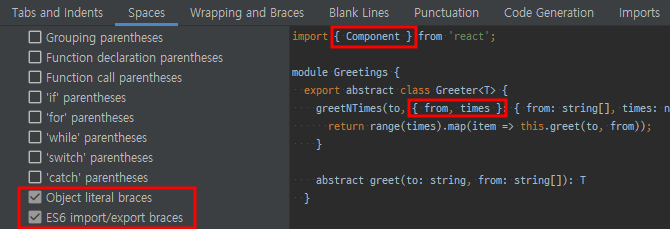
3. import 문 길면 아래로 짜르기(Chop down if long)